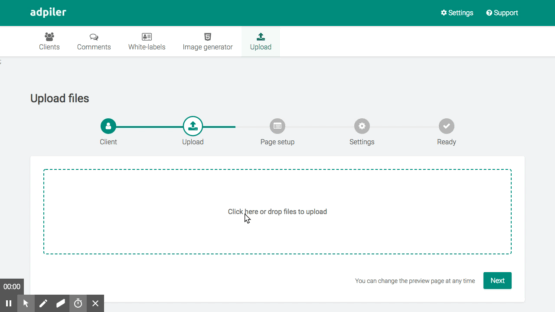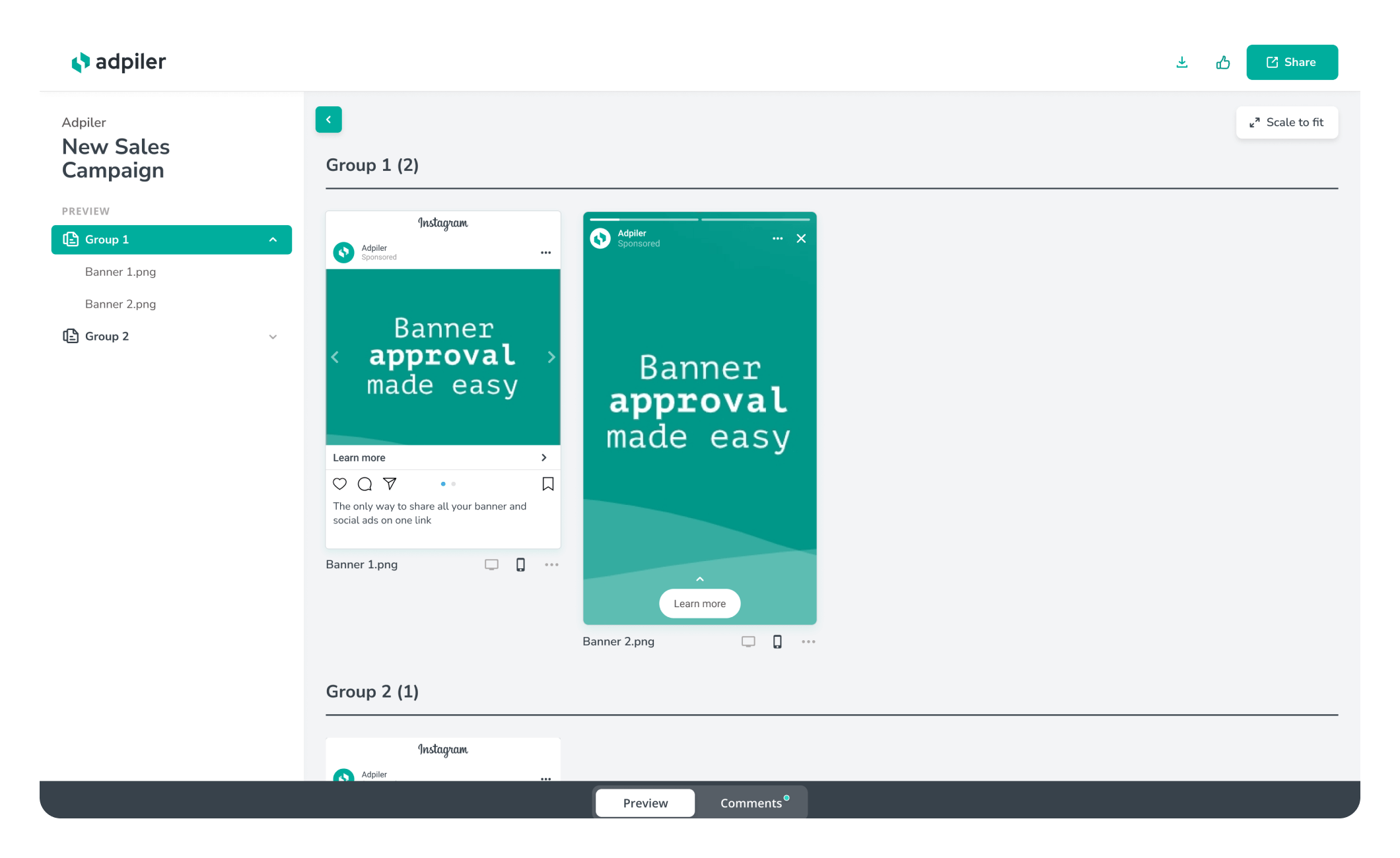Optimize the file size of your banner ads
You asked and we delivered.
Many of you already work with services like TinyPNG to optimize the file size of your ads. Our goal is to optimize your process and to save you time. Therefor we decided to work on this optimization for the last weeks. From today, we have now integrated an optimization service within Adpiler!💥 Bam!
Does it work with HTML5 ads?
For sure! Simply upload your zip-file with HTML5 ad(s) and we will find the right files to optimize.
What does it do exactly?
We unpack your zip-file and search for the JPG and PNG files. We optimize them using the services TinyPNG and TinyJPG. They use smart lossy compression techniques to reduce the file size of your files. By selectively decreasing the number of colors in the image, fewer bytes are required to store the data. The effect is nearly invisible but it makes a very large difference in file size. We update the file with the optimized version. Next, we pack the optimized files together to calculate the new file size of your zip-file.
How can I use it?
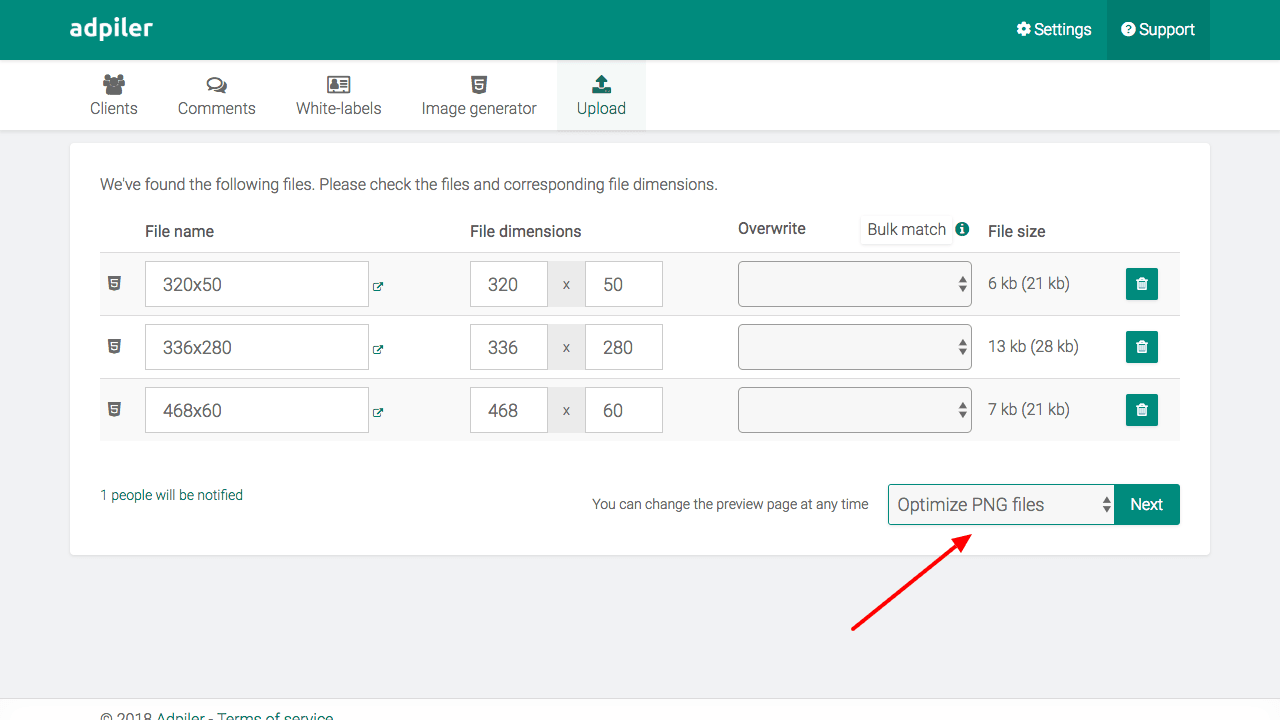 The optimization is integrated into the current upload flow. When you have uploaded your files, you will see a dropdown to select the files you’d like to optimize. You still have the option not to use any optimization, but you can also choose to optimize the PNG files, the JPG files or both type of files within your upload.
The optimization is integrated into the current upload flow. When you have uploaded your files, you will see a dropdown to select the files you’d like to optimize. You still have the option not to use any optimization, but you can also choose to optimize the PNG files, the JPG files or both type of files within your upload.
What are the costs to use?
None, nada, zero, zilch, …..
Although we make use of a paid external service, we’d like to offer this to all our users, in any plan, without any extra charge. Yes, we are just nice people 😜

Jorrit
Founder Adpiler