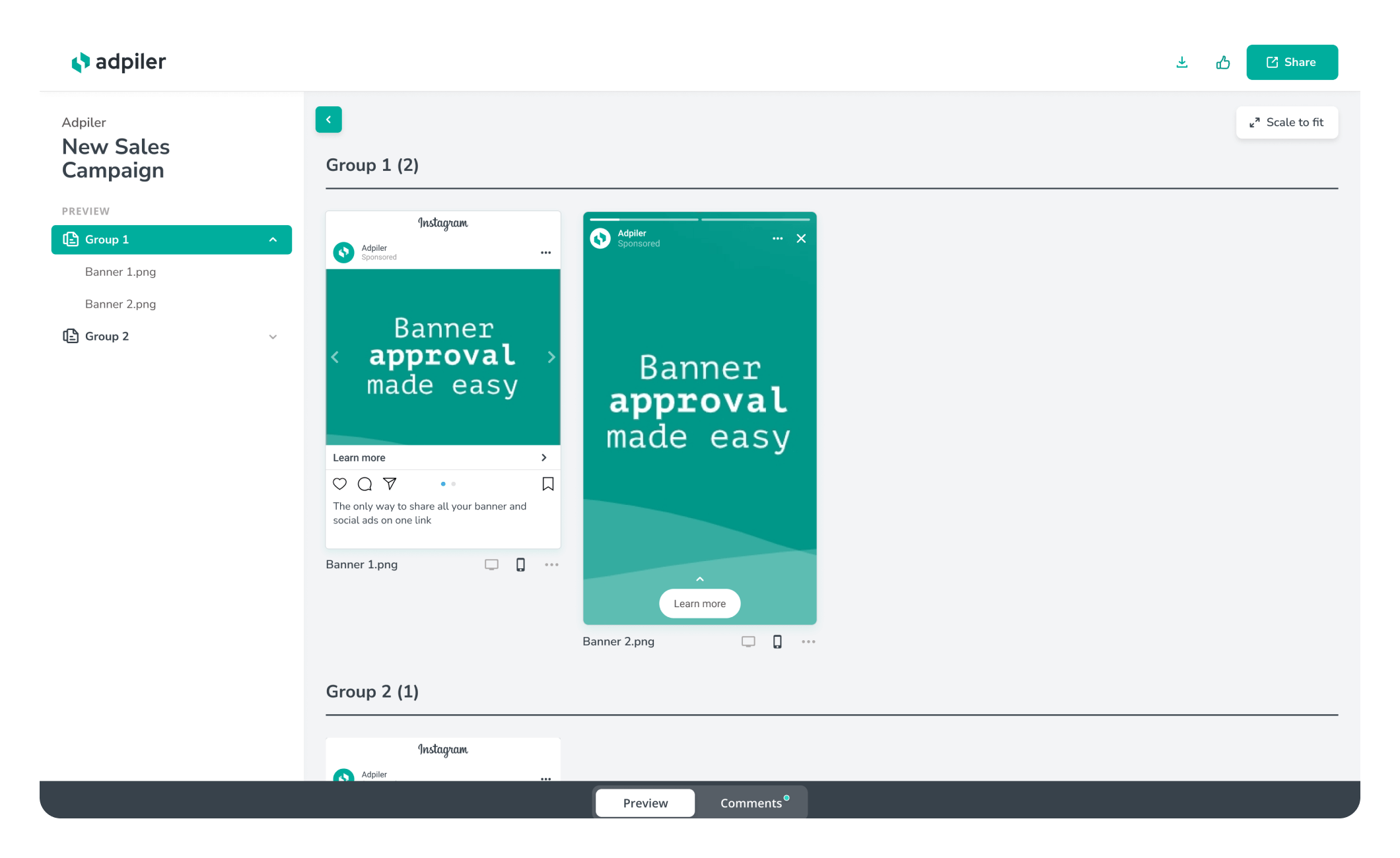At Adpiler, we’ve been burning the midnight oil (not literally, but you get the idea), and our latest update is something many of you have been asking for. Yes, you guessed it right – our work is done: dark mode is here! 😉 Perfect for those late-night ad campaign planning sessions, dark mode is designed to be easy on the eyes, so you can work more comfortably in low-light conditions.
Why a Dark mode?
It’s sleek, it’s stylish, and it lets you switch up the look of your Adpiler dashboard for a darker, more subdued color scheme. It’s not just about aesthetics; it’s about reducing eye strain and saving your screen time for when it really counts.
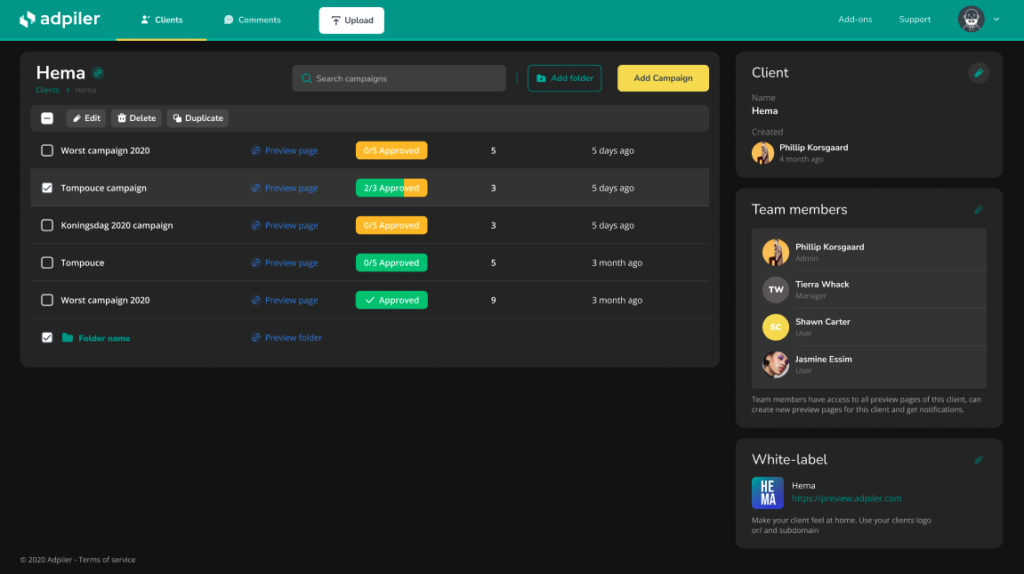
How to enable Dark mode?
Ready to switch to the dark side? It’s easy! Just head to your Profile, find the “Color mode” section, and select “Dark” That’s it – you’re now operating in dark mode. Whether you’re an early bird or a night owl, dark mode is here to match your work hours.
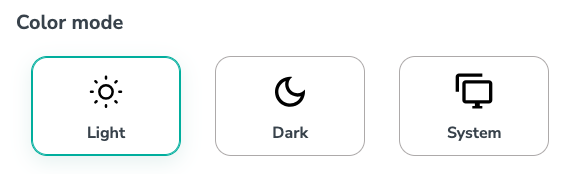

Jorrit
Founder Adpiler