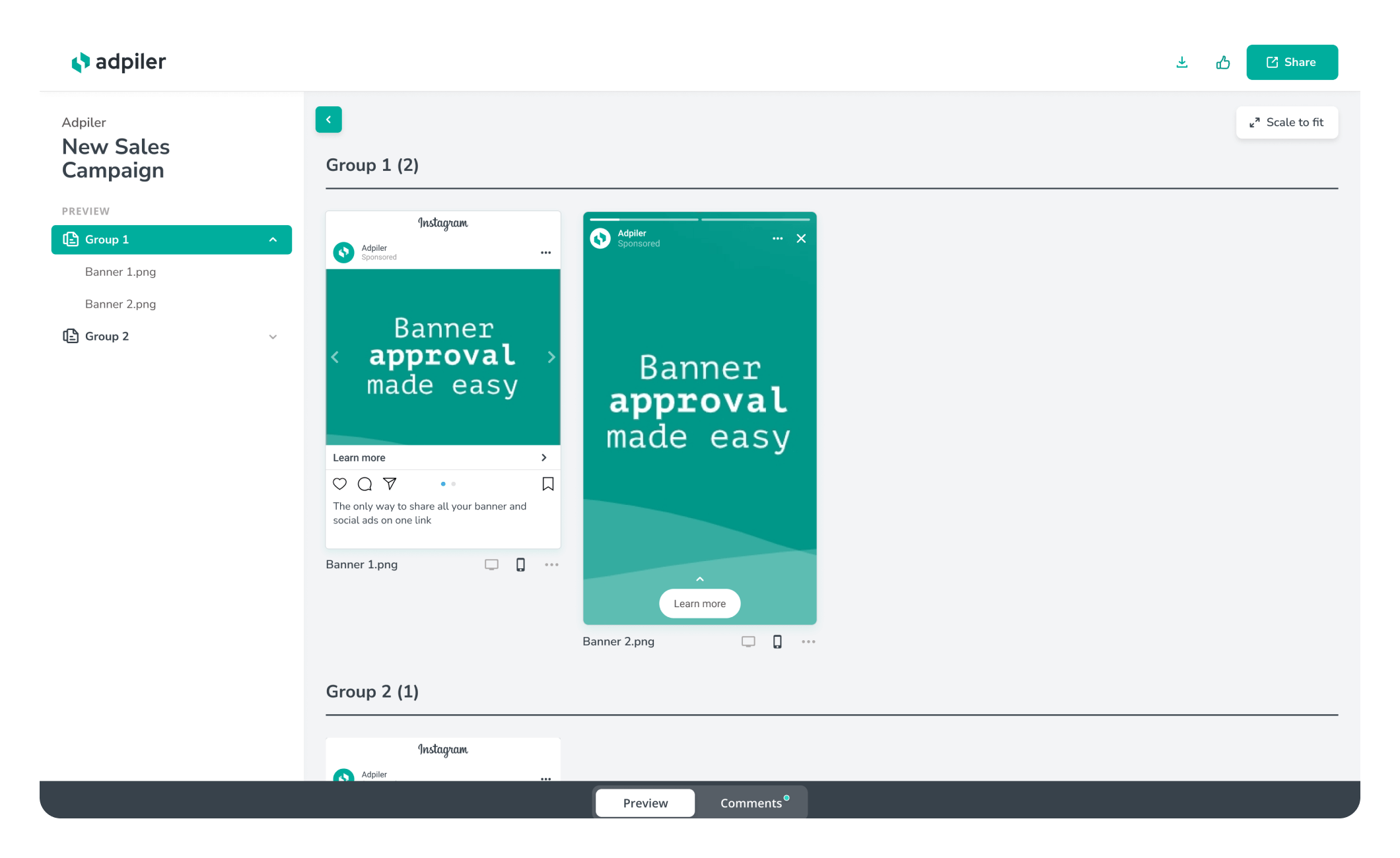We’re thrilled to unveil significant enhancements to Adpiler that boost both video functionalities and overall user experience, based on our users’ feedback. These updates include an improved video player, enhanced video performance, and better organizational tools to help you manage content more effectively.
1. Advanced Video Player
Our standalone video player now features a timeline, allowing you to attach comments directly to specific times. This update facilitates precise feedback on video content, making your reviews more effective.
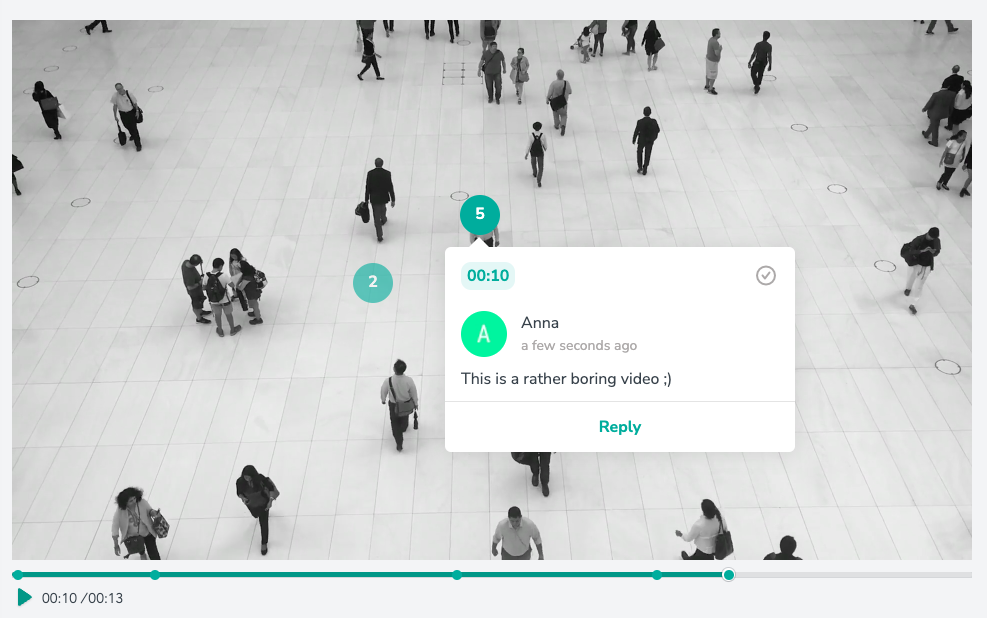
Check out the timeline in the screenshot where dots indicate specific comments. Each comment also displays a timestamp in the upper left corner, showing the exact time it references in the video.
2. Refined Time-Based Comments
For social mockups with videos, animated HTML5, and GIF ads, we’ve upgraded the visualization of time-based comments. This enhancement provides a clearer indication of comments tied to specific moments in your animations.
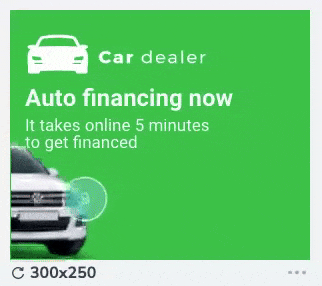
3. Video Performance Improvement
We’ve tackled issues that affected video smoothness. Our latest update ensures all video files load and play seamlessly, improving your viewing experience.
4. Minor Updates
- Introduction texts can now include URLs, enhancing the informativeness of your preview pages.
- Improved logic in Grid view ensures ads are organized more effectively.
- You can now mention yourself in comments as a reminder for future tasks.
- We’ve resolved an issue with file sorting, ensuring better organization.
- ‘Scale to Fit’ has been optimized for viewing all file versions, improving file management.
These updates, driven by user feedback, demonstrate our commitment to continuously refining our tools to meet your needs.
Check out these new features and see how they can improve your ad campaigns. We appreciate your feedback and look forward to hearing how these updates make a difference in your work.

Jorrit
Founder Adpiler