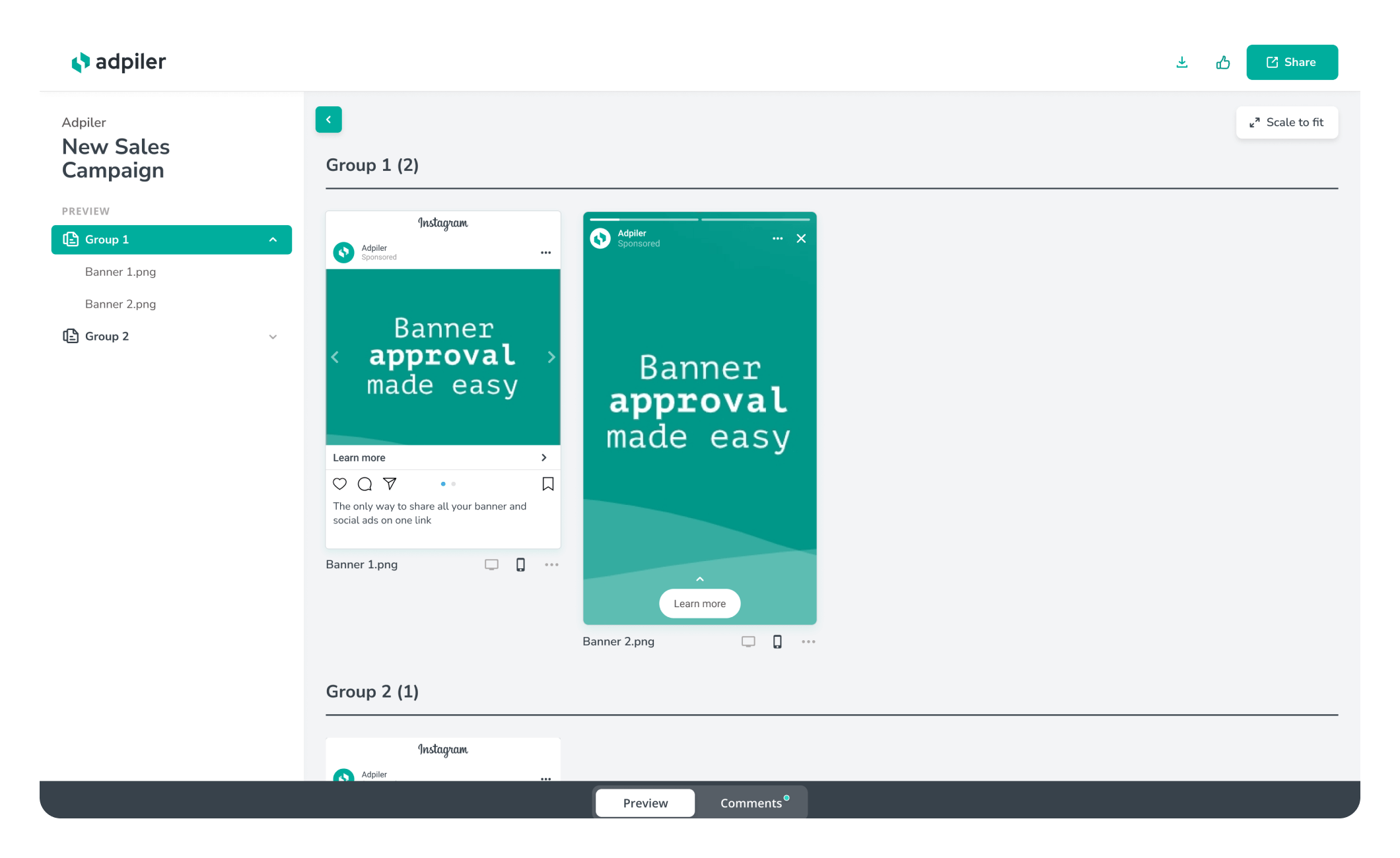Recently we have rolled out a list of great new features. Some will make your work easier on the platform, some will make it your client more convenient on the preview pages.
Easily resize your dimensions
You might upload files in twice the resolution for retina displays. Now it’s no longer needed to manually change the dimensions to show correctly to your clients. Simply hit the ‘/2’ or even the ‘/3’ to divide all dimensions by 2 or 3. This works with uploading new files, and when overwriting existing files.
Read more in our Knowledge base
‘Scale to fit’ as the default
When launching the new preview pages, we also introduced the ‘Scale to fit’ feature. ‘Scale to fit’ will resize files, if needed, to view the entire file on their screen.
We have now set this option as the default to all preview pages, so your clients can always see the full picture. If needed, they can click ‘Original size’ to view the file in its original dimensions.
If you don’t want this feature is enabled by default, simply go to your Account settings to change the default setting.
Read more in our Knowledge base
Mentions within comments
We have further polished the functionality to mention an user in a comment. Simply click @ to see the list of users to mention and assign the comment to this specific user. Feel free to assign multiple users, if needed.
Managing groups on the platform
Groups make your life easier to manage all files within a campaign. We have rolled out these improvements:
- When selecting a group, all files within that group will be selected as well for easy managing those files
- The header of the table now contains the option to open or close all groups
- When groups are closed and you’re moving groups into another position, the groups stay closed

Jorrit
Founder Adpiler