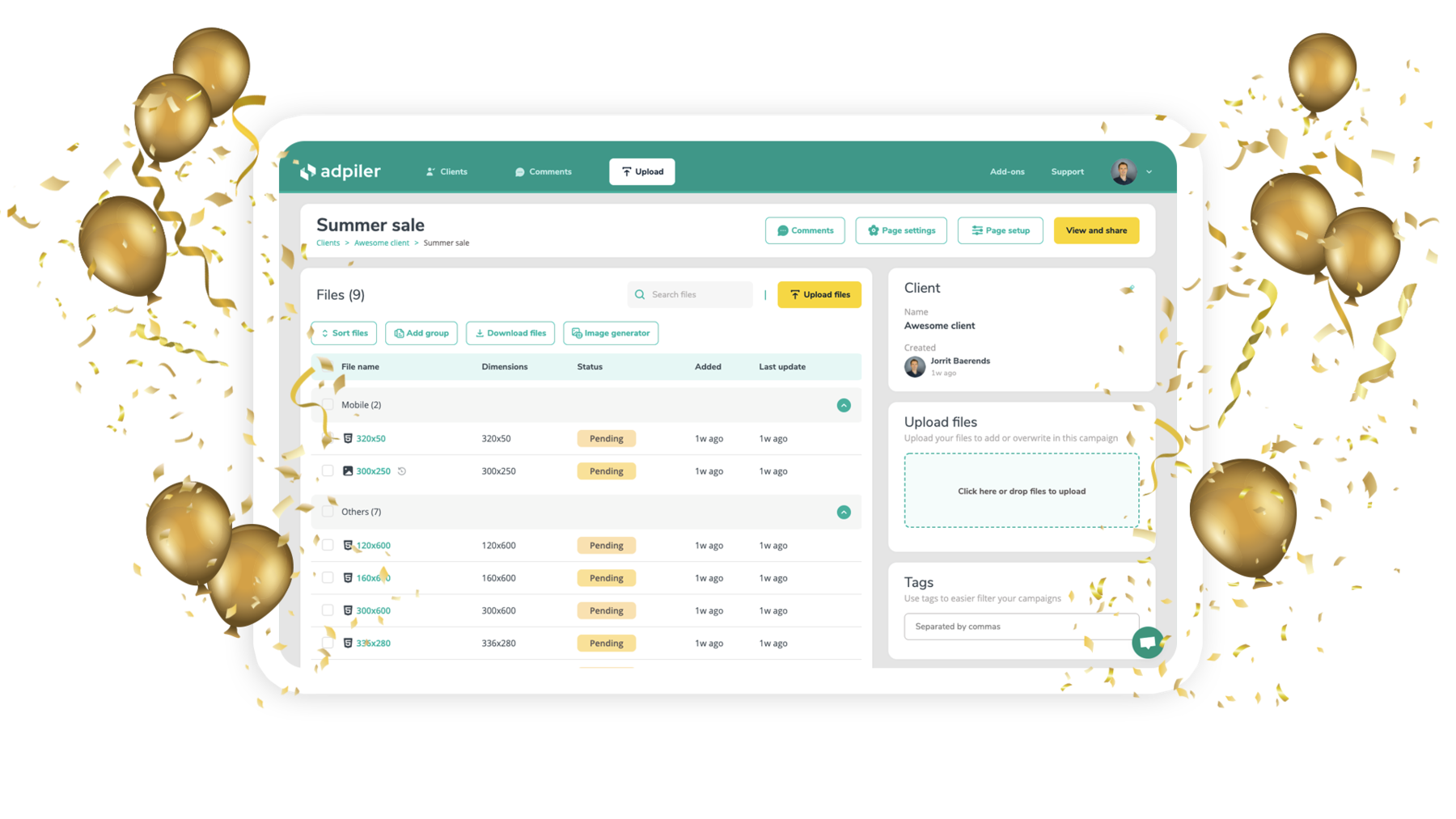We’ve just released several improvements to the platform. We’re happy to share with you how to benefit from them.
1. Actions after creating preview page
Creating preview pages takes just a minute. But in most cases you’re not done when you’ve created a preview page. That’s why we enable you to do more actions after creating a new preview page:
- View details – Directly link to the detail page of the just created preview page
- New banner preview page for same client – Create another preview page with banners for this client
- New images preview page for same client – Create another preview page with images for this client
 2. Shortlinks to preview pages
2. Shortlinks to preview pages
We have two type of pages you can share with your client:
- Preview page, which contains the files added to that specific preview page
- Client page, which contains an overview of all preview pages for that client
Those pages were already there, but we have made them way easier to reach with short links when you need them.
3. Specs for client and preview page
This could be our biggest change. The details of the client and the details of the preview page where you need it. That’s actually all we’ve changed 😉
 4. Bulk delete
4. Bulk delete
Do you want to delete multiple clients at once? Or maybe multiple preview pages or files? Our new bulk deleting feature will do that. Just check the entries you like to delete, and the delete-button will appear to further help you with this.
 5. A lot of UX finetuning…
5. A lot of UX finetuning…
I won’t bother you with all changes, but we’ve finetuned a lot of smaller UX issues.

Jorrit
Founder Adpiler
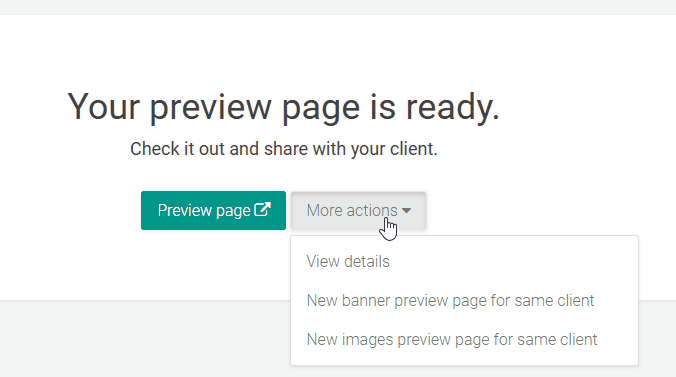 2. Shortlinks to preview pages
2. Shortlinks to preview pages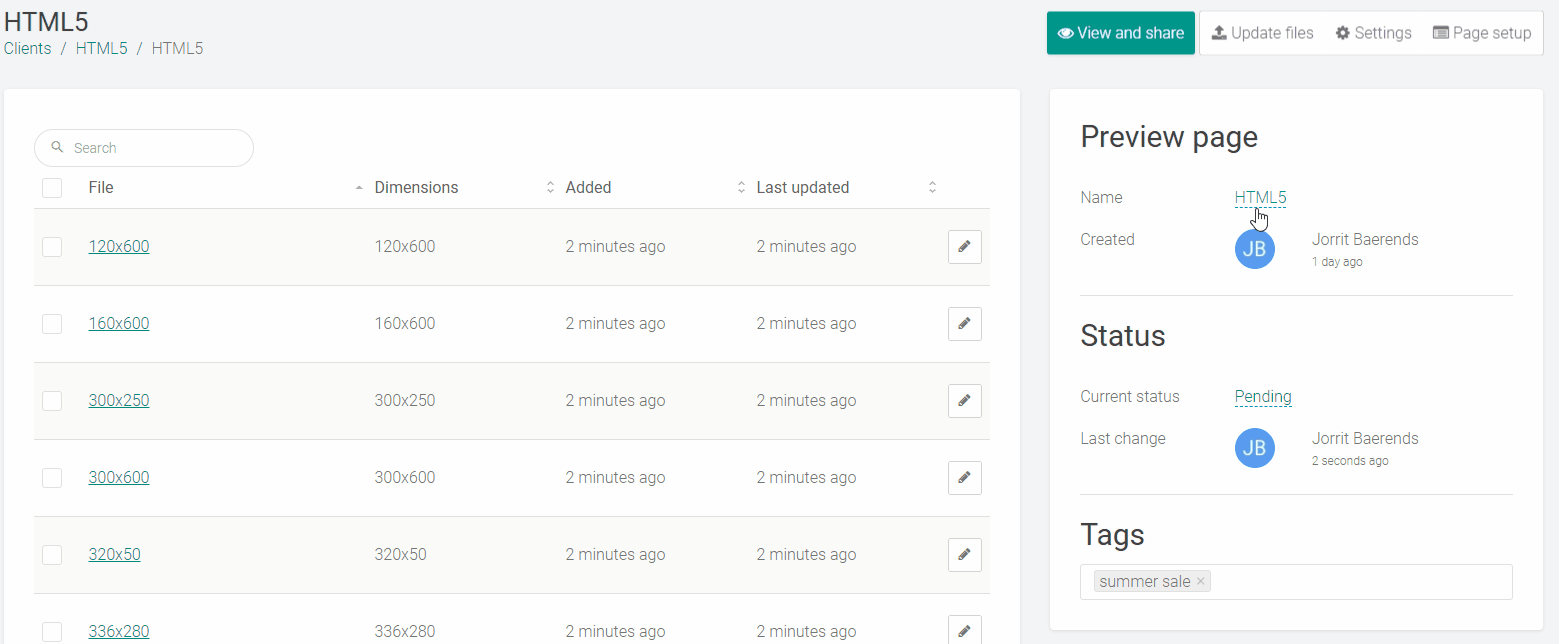 4. Bulk delete
4. Bulk delete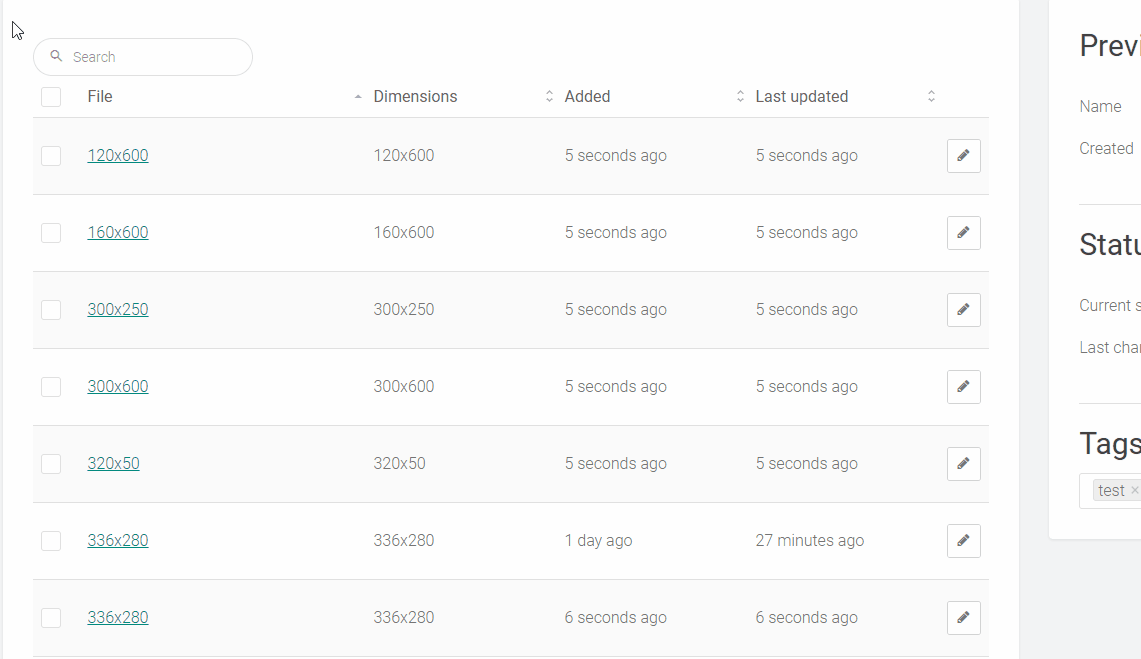 5. A lot of UX finetuning…
5. A lot of UX finetuning…