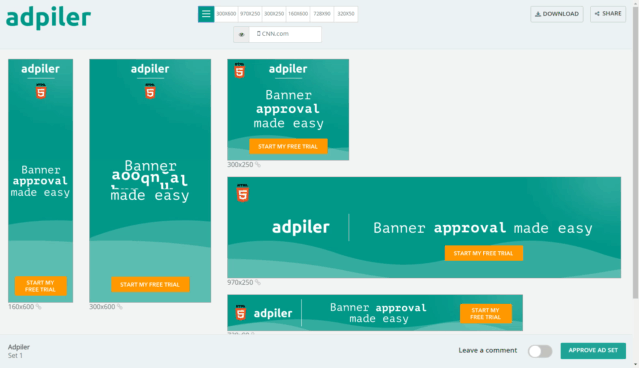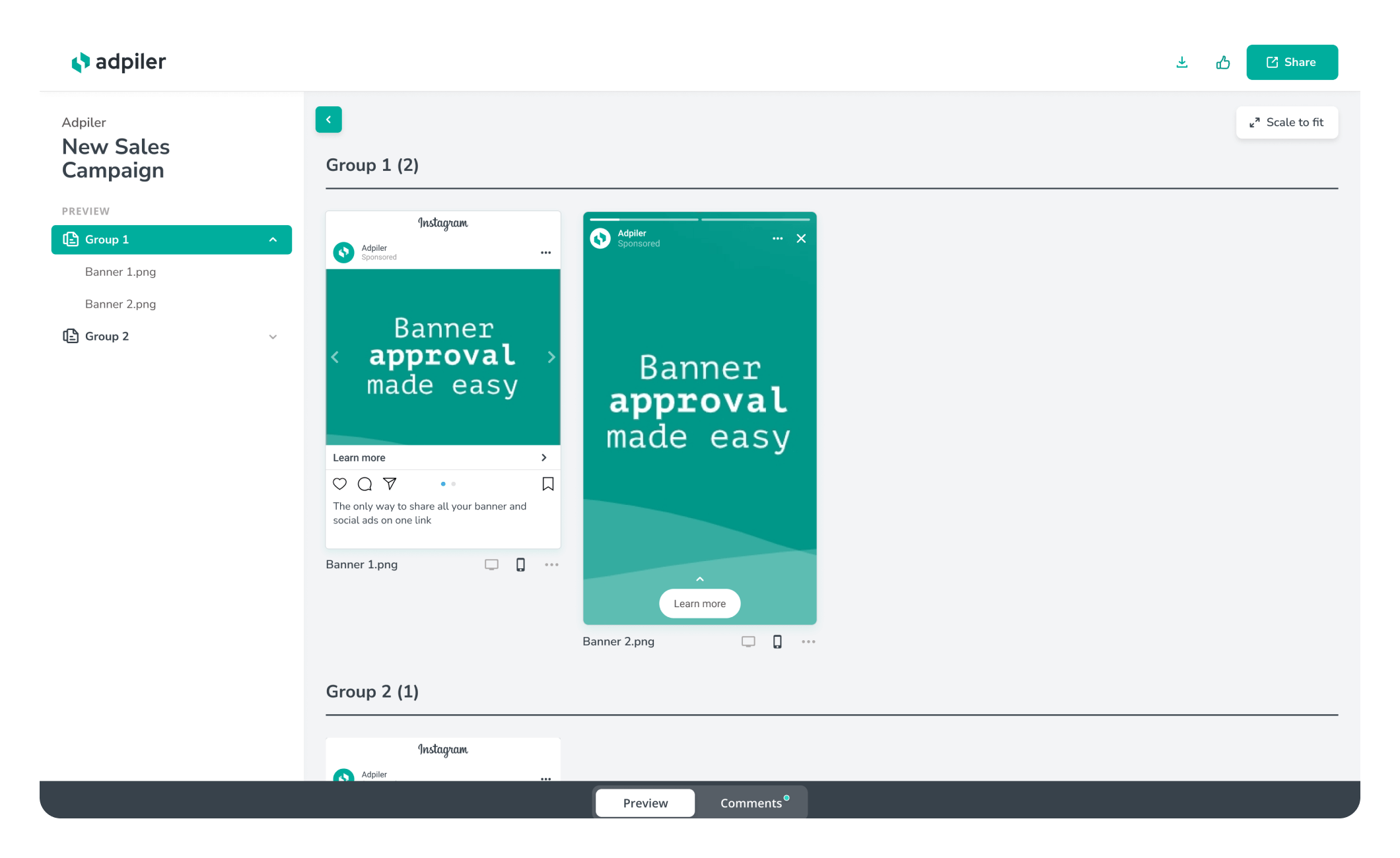I’m really excited to share our newest feature with you.
Adpiler was the first platform to preview your banner ads on real websites. And from today you are able to preview your freshly created ads on mobile sites.
How will it look?
Your mobile previews will be shown in an iPhone-layout on your preview pages. Those previews can be found in the dropdown with sites previews.
How can I add this to my preview page?
Now you’re wondering, how can I add this to my own preview page? That’s really simple. When you’re uploading a new ad set, you can find the mobile sites in step 3 of the upload wizard. If you like to add it to your existing ad set, drill down to your ad set page and click the button ‘Previews’. You can select the mobile sites you like to add.
Adpiler is a huge time-saver
“Before using Adpiler, we hosted the banners on our own server and created a simple HTML-file to list them all. That took us a lot of time. Adpiler is a huge time-saver for us.”

John Doe
Designer
Jorrit
Founder Adpiler