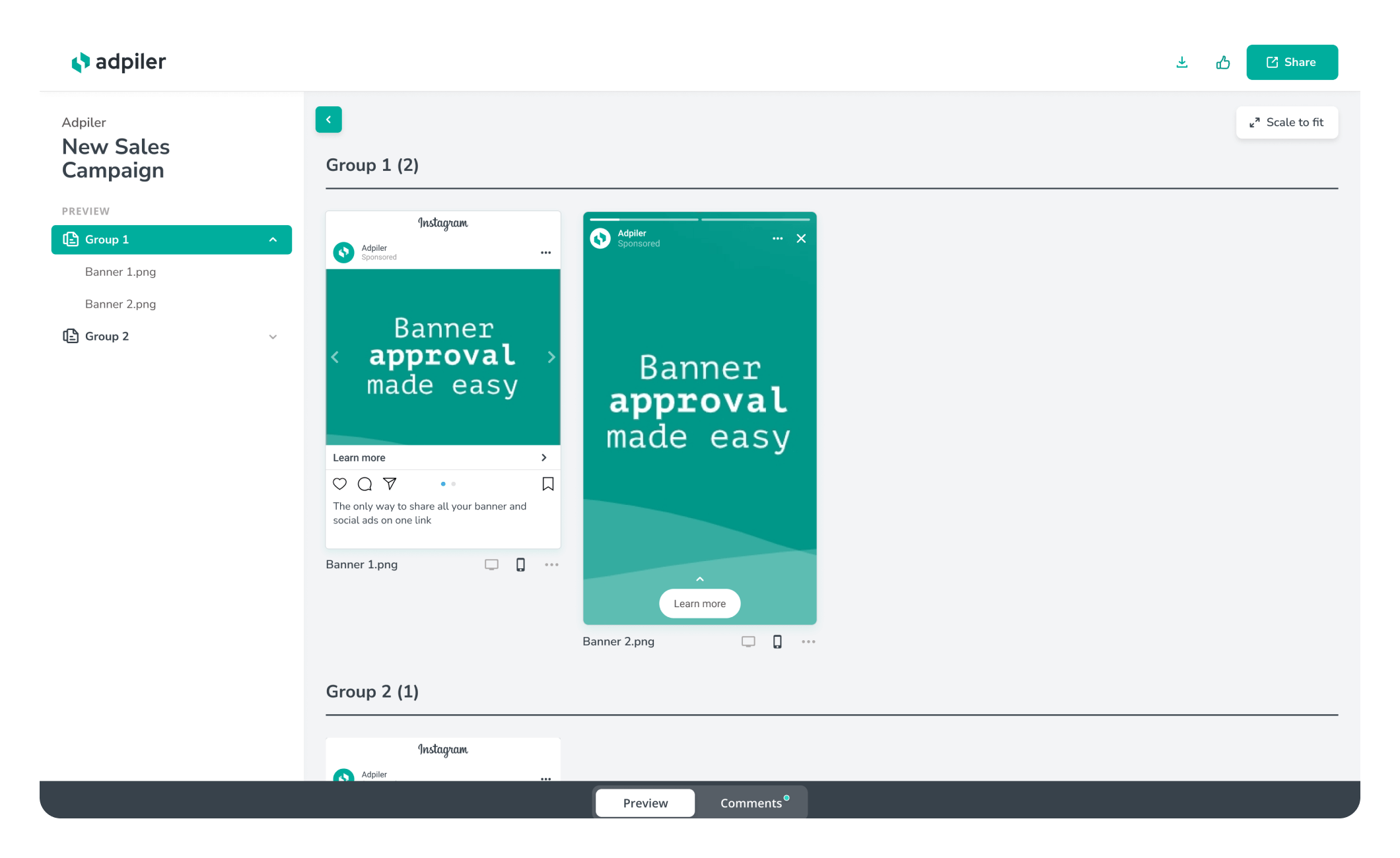We’ve added two new features to the banner preview pages which I’m happy to share with you.
Favicon for your preview page
The preview page you send to your client can be completely white labeled. You already could use your company name, logo, and even your own subdomain. But we missed your branded favicon. Yes, that little icon you see in your browser tab. If you have set your own custom subdomain, you will now see your own favicon automatically added to the preview page. No action required at all.
Your preview page on HTTPS
All our platform and site was already running on HTTPS, but the preview pages weren’t yet. We had good reasons for that (HTML5 ads often request files from HTTP-servers), but since today we give you the option.
You cán use HTTPS in your own custom subdomain. If your preview page is currently running on http://preview.yourcompany.com, you can just change that to https://preview.yourcompany.com if you like. Don’t worry about the SSL-certificates, we automatically manage all of that.
PS. If your preview pages are running on preview.adpiler.com, you can add ‘https://preview.adpiler.com’ as custom subdomain to let it run on HTTPS.

Jorrit
Founder Adpiler