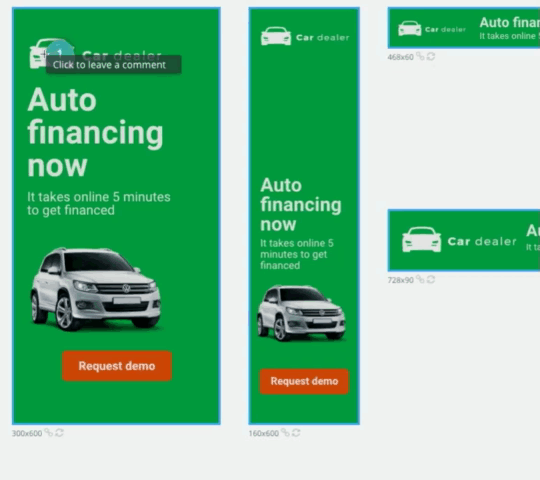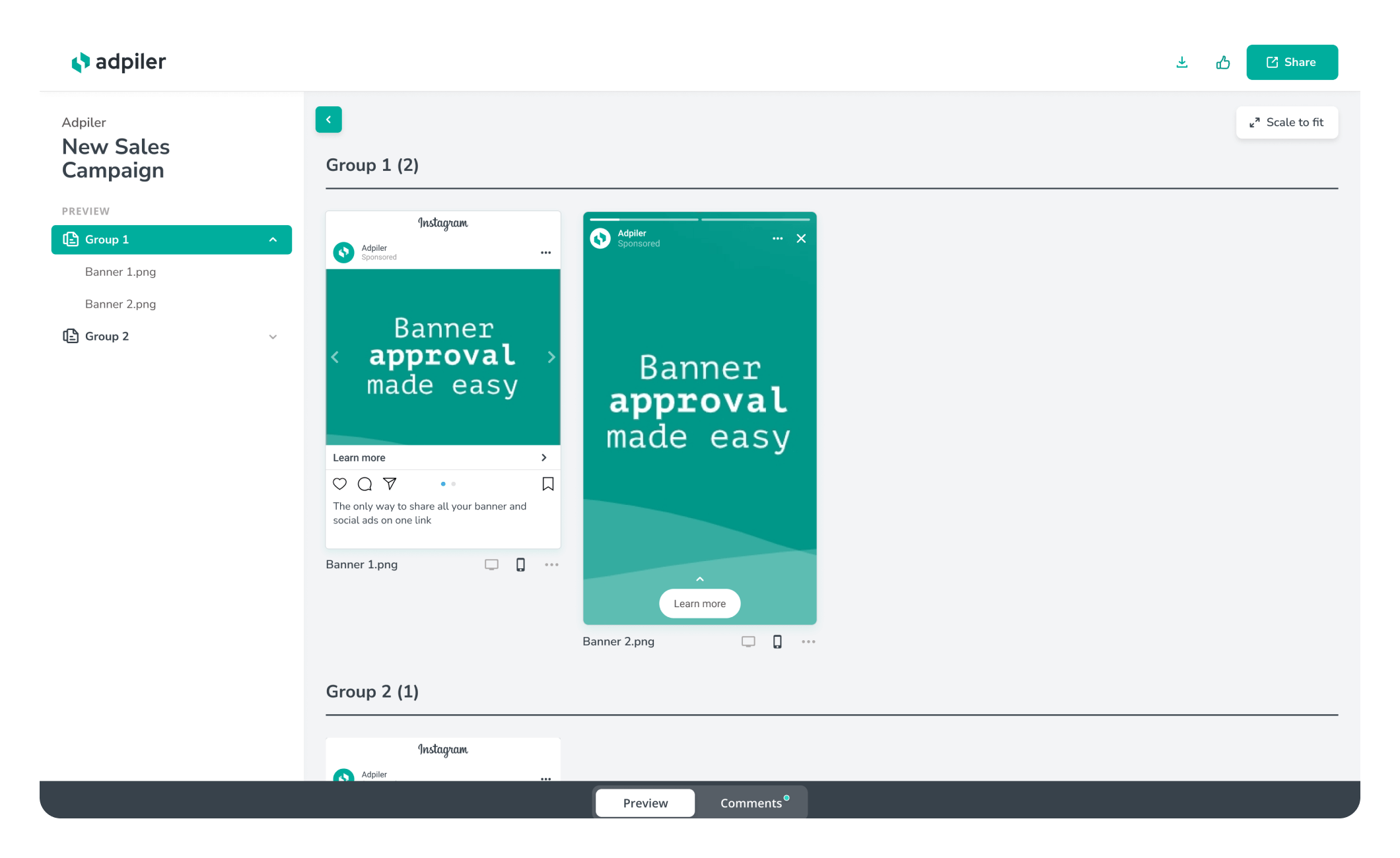Managing feedback from your clients is probably one of the most time-consuming aspects of getting approval. From today, you can easier assign comments to your team members or clients. So you will make sure the right person will get the email notification, and you don’t bother other people in your team.
You could already use the notification-window to select the users to receive the email notification about your new comment. This has now been further simplified. You can mention the user who should receive the notification, in 2 ways:
1. Mention any user
Simply start typing a ‘@’, and a list with clients that interacted with that preview page and team members will appear. Simply select any user to mention in the comment to make sure (s)he will receive your notification.

2. Reply to an user
Click on the name of an user in a preview comment and start typing your comment to reply to that specific user.
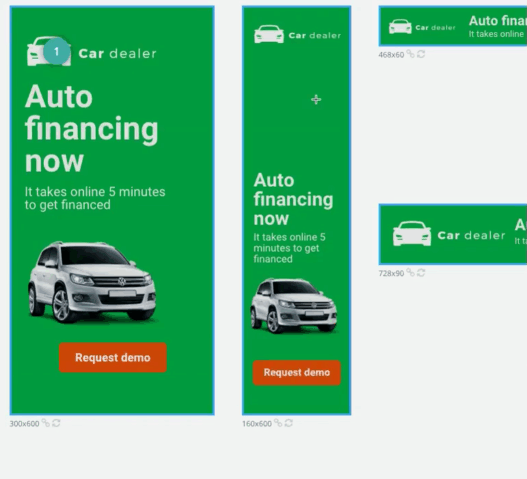
Note: Your clients are not able to mention someone, to prevent them to see all team members or other external users.

Jorrit
Founder Adpiler